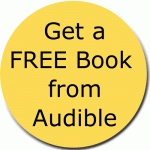119 – Computer Tips to Keep You Safe with Goran Donev of Safe Haven IT

Goran Donev has been dealing with computers since he was sixteen. Back then he was building his own computers and helping friends fix theirs. He went on to work in corporate IT departments and saw that something was lacking.
There was an absence of quality IT providers who truly understood the needs of small businesses. So he started Safe Haven IT where today, he helps the small business owner with remote management and monitoring, consulting services and installation.
Goran says his goal is to become the “trusted advisor” to as many small business owners as possible.
The Safe Haven IT Story
Even as a child Goran loved taking things apart and figuring things out. [4:03]
Business Building Insights
The 5 things you need when you’re setting up your office. [5:43]
What is it and why do you need a firewall. [7:07]
All about the modem and the router. [8:15]
Where to get help with your setup. [10:02]
How to protect yourself from hackers. [11:10]
How to get the most out of your antivirus software. [12:43]
Email risks and cautions. [15:40]
Backing up the right way. [16:36]
Cloud services. [22:10]
Computer life span and properly disposing of old computers. [30:18]
When Computer Disasters Strike
The nightmare scenario. [20:50]
The steps to take when your computer fails. [24:00]
Finding help locally. [28:21]
Recommended Reading and Listening
Contact Links
If you found value in this podcast, make sure to subscribe and leave a review in Apple Podcasts or Google Podcasts. That helps us spread the word to more makers just like you. Thanks! Sue
Transcript
Hi there.
Speaker:This is gift biz unwrapped episode 119.
Speaker:Your weakest link to your computer and to getting a virus
Speaker:is yourself.
Speaker:Hi, this is John Lee,
Speaker:Dumas of entrepreneur on fire,
Speaker:and you're listening to gift to biz unwrapped,
Speaker:and now it's time to light it.
Speaker:Welcome to gift bears,
Speaker:unwrapped your source for industry specific insights and advice to develop
Speaker:and grow your business.
Speaker:And now here's your host,
Speaker:Sue Mona height.
Speaker:Hi there.
Speaker:It's Sue and welcome to the gift of biz unwrapped podcast.
Speaker:Whether you own a brick and mortar shop sell online or
Speaker:are just getting started,
Speaker:you'll discover new insight to gain traction and to grow your
Speaker:business. And today I have the pleasure of introducing you to
Speaker:Goran denote the founder of safe Haven.
Speaker:It Gordon has been dealing with computers since he was 16.
Speaker:Back then he was building his own computers and helping friends
Speaker:fix theirs.
Speaker:He went on to work in corporate it departments,
Speaker:and he saw that something was really lacking.
Speaker:There was an absence of quality it providers who truly understood
Speaker:the needs of the small business owner.
Speaker:So he started safe Haven it where today he helps the
Speaker:small business owner with remote management and monitoring consulting services.
Speaker:And installation.
Speaker:Goran says his goal is to become the trusted advisor to
Speaker:as many small business owners as he possibly can.
Speaker:And boy,
Speaker:do we all need his advice and help Goren thank you
Speaker:so much for joining me on the show.
Speaker:Pleasure to be here.
Speaker:So I like to start off because we're all creators here
Speaker:by having you jump into what probably isn't normally your area,
Speaker:the whole creative zone.
Speaker:And I'm going to have you describe what your motivational candle
Speaker:would look like.
Speaker:So if there was a color that just resonates with you
Speaker:and a sane or a quote that really describes you or
Speaker:describes how you feel about your approach to business in life,
Speaker:what would your candle color be and what would be your
Speaker:quote? Well,
Speaker:Sue, my candle color would be blue,
Speaker:kind of like the sky and tranquility that I bring to
Speaker:it. Small business owners,
Speaker:panic, whenever they see any type of errors or if their
Speaker:computer's not working.
Speaker:And I bring a sense of tranquility when I go in
Speaker:and I'm competent and able to resolve their issue and truly
Speaker:make them feel safe and bring peace to their business and
Speaker:understand that they're panicking.
Speaker:But I come in with kind of like a utopia,
Speaker:like don't worry,
Speaker:everything will be okay.
Speaker:And my motivational saying that I've always gone through life is
Speaker:reach for the stars and grab the moon reach for as
Speaker:high as you can to achieve the best and most success
Speaker:and reaching for the highest point.
Speaker:You might not achieve the highest,
Speaker:but you will get far in life,
Speaker:Right? You might as well reach as high as you can,
Speaker:because if you go lower,
Speaker:why do that?
Speaker:Why would you limit yourself?
Speaker:Exactly. We'll biz listeners.
Speaker:I have to tell you that Goran is my trusted advisor
Speaker:for computers.
Speaker:And when he just said blue and the tranquility and all
Speaker:of that,
Speaker:he is able to do that.
Speaker:I have called you in times of panic Corrine,
Speaker:and you have been there and I'm sure a lot of
Speaker:our listeners have experienced the same thing about,
Speaker:Oh my gosh,
Speaker:what do I do now?
Speaker:And you totally freak out.
Speaker:Right? Exactly.
Speaker:Cause our dependence on it now is,
Speaker:you know,
Speaker:everything in our businesses,
Speaker:whether we like it or not,
Speaker:it's the way of the world.
Speaker:And if small businesses aren't using it,
Speaker:their competitors will eat them up because there's other companies that
Speaker:know how to use it.
Speaker:And that's why I come in as a small business trusted
Speaker:advisor and help them grow their business by implementing the right
Speaker:technology. And when I say right,
Speaker:I'm not here to sell you the most expensive technology,
Speaker:I'm here to listen to your needs and to ensure that
Speaker:the technology that I recommend will help your business.
Speaker:Got it.
Speaker:The right technology.
Speaker:Perfect. Okay.
Speaker:So just a grounding us a little bit.
Speaker:What got you interested in computers way back when you were
Speaker:16? Well,
Speaker:I've always been a kid that takes stuff apart.
Speaker:When I was younger,
Speaker:I took apart my Commodore 64.
Speaker:I used to take telephones apart.
Speaker:I was always in electronics,
Speaker:Keke at 16,
Speaker:when I got my first computer,
Speaker:I started getting in and doing the whole internet prodigy AOL,
Speaker:and just got me more and more interested.
Speaker:And then I started taking computers apart,
Speaker:putting them back together from there on,
Speaker:I just moved up in rank and started my career.
Speaker:You know,
Speaker:it's so interesting because it continues to reinforce that there are
Speaker:things that we all innately are attracted to.
Speaker:You know,
Speaker:you taking things apart and putting things together.
Speaker:It's the same type of thing with the audience.
Speaker:We always talk because people will say,
Speaker:well, you know,
Speaker:I don't know I'm working a nine to five,
Speaker:but I want to do my own thing.
Speaker:And one of the things we always talk about is like,
Speaker:well, what gave you joy way back when you were younger?
Speaker:So what is that inside you?
Speaker:That is a passion.
Speaker:And how can you apply that to your business?
Speaker:And that's what you're doing now with your business.
Speaker:Exactly. And you know,
Speaker:I always enjoyed helping people and being there to calm people
Speaker:down when their computers aren't working,
Speaker:because when computers,
Speaker:aren't working small business owners and general public,
Speaker:they freak out because the unknown scares people.
Speaker:And when I walk in and I say,
Speaker:don't worry,
Speaker:we'll get it up and running.
Speaker:They kind of get back and start breathing again.
Speaker:Is that right?
Speaker:No question about that.
Speaker:All right.
Speaker:Well, we are going to talk about what you do when
Speaker:that happens,
Speaker:but first let's approach any of our listeners here who are
Speaker:just setting up an office.
Speaker:They're just starting to think about having a business.
Speaker:What equipment do you think from your professional perspective?
Speaker:Should they be looking at,
Speaker:to set up a starter office?
Speaker:If you will Start,
Speaker:her office usually falls four to five pieces of equipment.
Speaker:You have your desktop computer,
Speaker:whether it be laptop or desktop,
Speaker:they're generalizing now,
Speaker:computers, laptops,
Speaker:and no longer considered a laptops because some of them are
Speaker:bigger and you can't put them on your lap anymore.
Speaker:You have a printer and then you have internet connection.
Speaker:Whether it's Comcast,
Speaker:whether it's the cable or DSL or any other type of
Speaker:service, you need to have that in order to be out
Speaker:on the internet.
Speaker:Once you have that equipment,
Speaker:usually Comcast will provide you a firewall or in a wireless
Speaker:device. So this way you can take your laptop and go
Speaker:into another room and to surf the internet there,
Speaker:those are usually at four or five pieces of equipment that
Speaker:you need.
Speaker:You know,
Speaker:the computer,
Speaker:the internet connection,
Speaker:cable, modem,
Speaker:and router,
Speaker:and usually a printer.
Speaker:Okay. So let's go through these a little bit.
Speaker:Obviously we all understand the use and purpose behind the computer
Speaker:and the printer.
Speaker:And I think we all also understand an internet connection because
Speaker:that's how you are able to connect with the world.
Speaker:And you know,
Speaker:if you're just starting out,
Speaker:maybe you don't need the internet connection.
Speaker:If you're just doing,
Speaker:you're building your business plan online or something like that.
Speaker:But in terms of being able to communicate with anybody,
Speaker:even email,
Speaker:you obviously need the internet connection.
Speaker:Tell us a little bit more about in really simplistic terms,
Speaker:the firewall,
Speaker:that's something that's online,
Speaker:right? No,
Speaker:that's a physical hardware device.
Speaker:And what that does is protects you from the hackers and
Speaker:people that want to cause trouble.
Speaker:And that doesn't allow people from the outside to connect inside
Speaker:to your computer.
Speaker:It protects you from going out in the world and having
Speaker:people try to hack into your computer.
Speaker:The firewall is basically the fence mechanism that separates you from
Speaker:the bad guys.
Speaker:Okay. And is that part of the modem,
Speaker:depending Upon the service that you have,
Speaker:Comcast does provide you a all in one device,
Speaker:which is a modem and a firewall.
Speaker:If you have only a cable modem,
Speaker:you will have to have a firewall.
Speaker:So that all depends upon the service that you get with
Speaker:your internet providers.
Speaker:Smaller businesses would usually use a cable or DSL system that
Speaker:has all in one package,
Speaker:little bigger businesses might have just a cable modem and use
Speaker:their own router.
Speaker:If they're using any type of special features,
Speaker:static IPS,
Speaker:or if they have a computer doing some sort of a
Speaker:hosting to the public.
Speaker:So it all depends upon a service.
Speaker:Okay. So then what is the difference between a modem and
Speaker:a router?
Speaker:A modem basically connects you to the service provider to router
Speaker:will be able to actually take your computers and network them
Speaker:and have all of us be able to communicate with the
Speaker:outside world.
Speaker:The cable modem is not able to do that.
Speaker:If you have more than one computer,
Speaker:a router is needed.
Speaker:Okay. So if you only have one computer,
Speaker:you don't need a router,
Speaker:correct? If you have more than one computer,
Speaker:you do need a router,
Speaker:correct? You do need a modem,
Speaker:which usually whoever your internet provider is,
Speaker:would provide that piece of equipment.
Speaker:And the question there will be,
Speaker:is there a firewall on the modem?
Speaker:Correct? That's The usual question that most people come to us
Speaker:like, do I need a firewall?
Speaker:And it all depends upon your service.
Speaker:Okay. So at the time that you are establishing service,
Speaker:that question should be asked if there is not.
Speaker:Then where do you get a firewall?
Speaker:We sell partners with Sonic wall and WatchGuard and Cisco.
Speaker:So we're able to provide you the firewall and the right
Speaker:equipment for your business needs.
Speaker:Okay? So we have people listening to this show.
Speaker:Last count was 69 countries.
Speaker:So not everyone here.
Speaker:In fact,
Speaker:a majority of our listeners are not necessarily local.
Speaker:So you would want to find someone if someone like Gorn
Speaker:even exists in your area,
Speaker:who could help you access that,
Speaker:et cetera.
Speaker:And Gordon has already talked about certain manufacturers that you could
Speaker:be looking at for a firewall.
Speaker:So what is the specialty that you ask for?
Speaker:Let's say someone is already lost because I certainly would want
Speaker:not want to be setting all this up myself.
Speaker:Right? Who do you go to get help from?
Speaker:If you're like,
Speaker:okay, I'm not doing this myself.
Speaker:I need someone.
Speaker:Oh, the manufacturers are pretty good with their tech support.
Speaker:You know,
Speaker:if you buy from a reputable manufacturers like Cisco or SonicWall
Speaker:or WatchGuard,
Speaker:if you call them,
Speaker:they're usually pretty good in helping you establish the basis of
Speaker:the, get you on the internet and make sure that you're
Speaker:protected, of course,
Speaker:any special or any type of advanced features,
Speaker:they may charge if it requires special configuration,
Speaker:but basic configuration,
Speaker:all manufacturers will get you online.
Speaker:Okay. Perfect.
Speaker:Or you could ask your kids to help you and pay
Speaker:you a little bit.
Speaker:Maybe That's right.
Speaker:Today's children are all born with a tech spoon in their
Speaker:mouth. Exactly.
Speaker:But I think the point is,
Speaker:you know,
Speaker:no need to pull your hair out.
Speaker:There are people that can help you and get you set
Speaker:up properly.
Speaker:Absolutely. You don't have to do it yourself.
Speaker:Correct. Okay.
Speaker:So we're at the point now where we're all set up.
Speaker:Okay. Everything's working connected to the internet and all of that,
Speaker:we hear all the time in the news.
Speaker:Now that Gmail gets hacked and banks are getting hacked and
Speaker:records are being exposed to the public,
Speaker:all of that.
Speaker:What types of things can we do to protect ourselves?
Speaker:Okay, well,
Speaker:I'm going to go with the basics for right now.
Speaker:And then I'll go,
Speaker:Marvin, first and foremost,
Speaker:your weakest link to your computer and to getting a virus
Speaker:is yourself or your employees clicking and not understanding that they
Speaker:read the email and they think,
Speaker:Oh, Johnny wants me to share this.
Speaker:Or Johnny wants me to open it.
Speaker:You need to read the email and ensure that Johnny actually
Speaker:sent that email.
Speaker:It's happened way too many times where I go into a
Speaker:business say,
Speaker:well, John sent me the email and then John goes,
Speaker:no, it wasn't me.
Speaker:My Gmail was hacked and you just clicked and you got
Speaker:a virus.
Speaker:So that's the most important thing that I teach small business
Speaker:owners with whether one employee or 50 employees is that teach
Speaker:your employees not to be click happy.
Speaker:They see an email that's atrocious with grammar,
Speaker:and they're telling them to click this or they just $1
Speaker:million have them first read the email and I'd say,
Speaker:Hmm, is John usually send me these types of emails while,
Speaker:let me verify with John it's happened so many times,
Speaker:even to myself,
Speaker:that I get an email from a client when Gmail was
Speaker:hacked with shared folders,
Speaker:I get an email from a client.
Speaker:And I said,
Speaker:this email is not a typical email.
Speaker:I get from a client asking to share their folders with
Speaker:me. So I replied back to the client and I say,
Speaker:what is it that you're sharing with me?
Speaker:And he replies back saying,
Speaker:I did not send this.
Speaker:This was sent by,
Speaker:you know,
Speaker:a hack in my account.
Speaker:So always verify,
Speaker:who's sending you the email.
Speaker:That's your first line of defense is you now,
Speaker:as far as your computer and hackers,
Speaker:do you know you have your antivirus.
Speaker:There is a bigger necessity of antivirus nowadays than there has
Speaker:been in the past.
Speaker:There's always people trying to sneak an email that you click.
Speaker:And if sometimes,
Speaker:if you click on the email,
Speaker:if you don't have an antivirus,
Speaker:it'll let it through.
Speaker:But today's antiviruses are very intelligent.
Speaker:That even if by chance you click something that you shouldn't
Speaker:have to antivirus will trigger and say,
Speaker:no, no,
Speaker:no, you can't do this.
Speaker:And so having an antivirus,
Speaker:that's up to date and current subscription,
Speaker:I've walked into so many different situations where I ask a
Speaker:client, do you have a antivirus installed?
Speaker:They're like,
Speaker:yes. And then I take a look at their software.
Speaker:It's, hasn't been upgraded:Speaker:so many new viruses coming out every day and they update
Speaker:their software.
Speaker:Constantly think of it like a database.
Speaker:If you don't have the latest antivirus on your database in
Speaker:loaded into that software,
Speaker:you're only as good as the last time.
Speaker:It updated Perfect information.
Speaker:And I think really,
Speaker:really important because you know,
Speaker:we look at it just easily with apps on our phone.
Speaker:They're updating those almost every day and apps aren't anywhere near
Speaker:as important to some of the stuff we have on our
Speaker:full computers.
Speaker:So keeping up to date for sure.
Speaker:Now I know that there are free antivirus softwares that you
Speaker:can get versus paid ones.
Speaker:Are there certain things we should be looking for in our
Speaker:antivirus? I truly don't believe in the free antiviruses.
Speaker:I go under the notion you get what you pay for
Speaker:and in today's antiviruses are not that expensive.
Speaker:Number one is Norton.
Speaker:I swear by it.
Speaker:I think it's the best antivirus around not to say that
Speaker:there isn't other ones.
Speaker:You have Kaspersky,
Speaker:you have McAfee,
Speaker:you have Panda.
Speaker:There's a whole bunch of other ones.
Speaker:So a few come to me and you say,
Speaker:you know,
Speaker:I hate McAfee.
Speaker:Great. We'll go with Symantec.
Speaker:If you've had bad experience,
Speaker:say I really hate Symantec.
Speaker:I like Kaspersky.
Speaker:That's fine.
Speaker:We'll go with Kaspersky.
Speaker:I'm open to every one of those antiviruses,
Speaker:but having a paid one,
Speaker:it gives you better peace of mind that you're being updated
Speaker:to the latest.
Speaker:And there's a company behind them.
Speaker:That's actually doing R and D looking at two new viruses
Speaker:and always making sure that their customers are protected.
Speaker:Perfect. Okay.
Speaker:So the two basic steps that you've talked about thus far
Speaker:are one being really careful about what I'm terming,
Speaker:careless clicks,
Speaker:right? Correct.
Speaker:And you know that while you were talking,
Speaker:I didn't want to jump in and interrupt you,
Speaker:but you know how you get a lot of companies who
Speaker:will say,
Speaker:we will never email you for your password or log in
Speaker:information. You're like,
Speaker:there'll be those little lines in some of their texts when
Speaker:you're just getting started.
Speaker:Correct. It's really important.
Speaker:I mean,
Speaker:they're doing that clearly just for this reason,
Speaker:but it's really important to remember that.
Speaker:And also,
Speaker:if anybody is asking you for any of that type of
Speaker:information, I always go back.
Speaker:I don't answer there,
Speaker:but I'll send another email and say,
Speaker:Hey, are you guys asking me for this?
Speaker:Sometimes it's like,
Speaker:right in front of your face,
Speaker:I get emails from certain banks and I don't even have
Speaker:an account in there.
Speaker:So, I mean,
Speaker:you just have to understand that if it's a legitimate company,
Speaker:no, one's going to ask you for credit card information.
Speaker:No, one's going to ask you for a username and password
Speaker:on an email.
Speaker:So if you ever get anything where someone's asking you for
Speaker:personal information to be emailed,
Speaker:that's the biggest red flag ever seat immediately deleted.
Speaker:If you want to call the company and say,
Speaker:Hey, there's a phishing email.
Speaker:I just got,
Speaker:are you guys aware of that?
Speaker:So this way they can notify their customers right away.
Speaker:Hey, don't click on this.
Speaker:This is not from us.
Speaker:Right. Perfect.
Speaker:Okay. So no careless clicks everybody and then make sure you
Speaker:have an antivirus installed and that it's up to date and
Speaker:you regularly update every time a new version comes out or
Speaker:an enhancement or something like that,
Speaker:is that all for the basic school?
Speaker:No, there's one more piece of technology I would implement this
Speaker:backup. Backup.
Speaker:Backup is very important to have a backup of your data
Speaker:because let's face it in today's technology world.
Speaker:That's the most important thing is QuickBooks files or your word
Speaker:documents or Excel spreadsheets.
Speaker:That's what needs to be protected.
Speaker:If your computer dies tomorrow and you have a proper backup,
Speaker:computers are very affordable.
Speaker:Nowadays, you can pick up a computer for five to $600.
Speaker:That's not the costly part as a small business.
Speaker:Your most valuable asset is the data,
Speaker:your accounts payable,
Speaker:your accounts receivable,
Speaker:knowing who owes you money and who you owe money to.
Speaker:So there's two avenues that there's one called the onsite backup,
Speaker:where you actually have the backup stored at your office for
Speaker:immediate recovery,
Speaker:where, you know,
Speaker:Oh, I deleted this buyer.
Speaker:I'm going to go get it from my a USB drive
Speaker:or whatever,
Speaker:to be able to get that file.
Speaker:But in today's ransomware written world,
Speaker:on-site backup is just not enough because if you have your
Speaker:onsite backup,
Speaker:plugged in,
Speaker:when you get hit by a ransomware that can also be
Speaker:affected. If you have what we call offsite backups,
Speaker:a piece of software that sends your data to a secure
Speaker:data, location and servers and all that,
Speaker:where not physically located in your office,
Speaker:you have a better chance.
Speaker:If you get hit with ransomware or a virus that you
Speaker:can recover quicker by getting the offsite data back onto your
Speaker:computer and having all your data recovered within maybe a day,
Speaker:instead of losing it.
Speaker:Absolutely. Now I use Carbonite and you and I have talked
Speaker:and you have given me the check Mark that that's an
Speaker:okay one to use,
Speaker:right? Correct.
Speaker:I've had such peace of mind knowing that I have Carbonite.
Speaker:And I'm just going to make a comment just for everybody
Speaker:right here,
Speaker:because right on your computer,
Speaker:you can see that it's continually backing up the files.
Speaker:You can also go and access those files.
Speaker:Let's say you don't have Dropboxes or something where you have
Speaker:access to your information,
Speaker:everywhere service like Carbonite.
Speaker:You can go in and just grab random files,
Speaker:but it's also good Goran when you're switching out and upgrading
Speaker:a system or your computer crashes,
Speaker:because Carbonite's saved everything and you can just reset everything.
Speaker:I know I'm making it way easier than it is,
Speaker:but you can reset everything.
Speaker:You haven't lost any of your information.
Speaker:If your computer totally failed.
Speaker:Correct. And that's the whole thing of having an offsite backup,
Speaker:where if something catastrophic your office burns down and now you
Speaker:have no access to anything,
Speaker:or God forbid your office gets broken into and now your
Speaker:computers are stolen and you have no data while you need
Speaker:to make sure that you have the resources to get that
Speaker:data because you know,
Speaker:let's face it today's world.
Speaker:Those are real possibilities.
Speaker:And boy,
Speaker:does it put you back in your business if you're going
Speaker:to have to spend time figuring all of that out versus
Speaker:being able to get back up and running.
Speaker:Okay. Cause that's the name of the game is how quickly
Speaker:can you get back in business?
Speaker:Am I feel a Sonata question?
Speaker:If, if you're going to get hacked or if you're going
Speaker:to get a virus,
Speaker:it's a matter of when and being protected against those bad
Speaker:guys and viruses and all that is using the proper defense
Speaker:mechanisms. Okay.
Speaker:So give biz listeners be careful of careless clicks,
Speaker:make sure you have an antivirus and then also some system
Speaker:to back up.
Speaker:And so now I have no idea what you're going to
Speaker:say, go on.
Speaker:So I don't know if I'm covered here or not,
Speaker:but what would you say in the more advanced arena you
Speaker:were saying that in terms of keeping safe,
Speaker:you're going to do the basics.
Speaker:And then there was a higher level.
Speaker:Well, I mean,
Speaker:having a system that's onsite and having a multiple layers of
Speaker:that, not only having one onsite hard drive,
Speaker:but having a couple that you switch around.
Speaker:So this way you make sure that your data is always
Speaker:readily available.
Speaker:I can't stress that enough of how many times I've run
Speaker:into business and their hard drive fails.
Speaker:So their computer fails and it's all sun Daryl panicking because
Speaker:they have no backups.
Speaker:And that's why my remote management and monitoring service,
Speaker:we put business owners at ease because we're able to monitor
Speaker:and get all the logs and all the errors that we
Speaker:see and better assist the business owner say,
Speaker:Hey, your computer's about to fail.
Speaker:I think it's time for us to replace the computer instead
Speaker:of, you know,
Speaker:you'll never hear a computer go,
Speaker:Hey, Sue,
Speaker:I'm ready to fail.
Speaker:Are you ready for me to fail?
Speaker:Because I think you know,
Speaker:that big project you're working on.
Speaker:Yeah. I'm not going to give you access to that project,
Speaker:but don't worry.
Speaker:My hard drive is going to go to,
Speaker:are you going to have the right backup?
Speaker:That's the main thing is most small business owner.
Speaker:Well, I don't need to go peers $400.
Speaker:Yes. But your data is the most valuable asset.
Speaker:And if you can't get to that data or if your
Speaker:employee is sitting there for two days until you get a
Speaker:new computer and try to recover the data,
Speaker:what's your ROI for that employee not being productive for those
Speaker:two days.
Speaker:Absolutely. I agree with you.
Speaker:So a remote service who is retaining the backup and then
Speaker:also has kind of an advanced radar out of what's going
Speaker:on with your systems.
Speaker:Correct. Okay.
Speaker:How do you feel about the iCloud services for things like
Speaker:your accounting program and all of that?
Speaker:Do you think they're safe versus storing them locally?
Speaker:I am a big fan of Microsoft's one TRIBE,
Speaker:not to say that Apple's one cloud isn't secure versus another.
Speaker:I use Apple's iCloud for my iPhone and all my pictures.
Speaker:God bless it.
Speaker:If I ever lost all the pictures,
Speaker:I would be totally out of luck in yesteryears.
Speaker:We used to print all the pictures.
Speaker:Now I barely have any pictures of my youngest child.
Speaker:They're all on our iPhone or on our devices.
Speaker:And so yes,
Speaker:having a cloud service is definitely the way to go.
Speaker:Whether you go with Dropbox,
Speaker:whether you go with Microsoft's one drive,
Speaker:whether you go with iCloud,
Speaker:definitely having that constitutes offsite backup because we all can put
Speaker:our phones,
Speaker:plugging into our system and do a backup of our pictures
Speaker:and all that stuff.
Speaker:But in today's busy world,
Speaker:how many of us have the time to sit every week
Speaker:and say,
Speaker:Hey, let me plug my phone in and download all the
Speaker:pictures. Most of us,
Speaker:we really need the pictures on our phone because there are
Speaker:business owners that take pictures of certain things that need to
Speaker:be able to get it at their fingertips.
Speaker:Whether they're real estate,
Speaker:weather chefs,
Speaker:or cupcake makers,
Speaker:they want to post the latest creation over to Instagram and
Speaker:they need the pictures to be on their phones.
Speaker:So how safe is it?
Speaker:Like I use QuickBooks and I'm doing my accounting in the
Speaker:cloud is all of that safe and heck resistant or whatever
Speaker:Resistant as the company that provides the services.
Speaker:Big companies invest millions of dollars in their it infrastructure and
Speaker:in their security.
Speaker:So of course they're going to have the best security available
Speaker:now is that necessarily going to stop all the hackers all
Speaker:the time now,
Speaker:you know,
Speaker:just how g-mail gets hacked and companies speak,
Speaker:retail stores get hacked,
Speaker:it's going to happen.
Speaker:And yeah,
Speaker:best thing to do is to make sure that you have
Speaker:backups on your computers and on the iCloud and have multiple
Speaker:sources for those pictures.
Speaker:That only depend on one.
Speaker:It's always about segmenting.
Speaker:You know,
Speaker:it's the old saying of,
Speaker:don't put all your eggs in one basket,
Speaker:same thing here.
Speaker:All right.
Speaker:Now let's get into really scary part that you were referencing
Speaker:earlier in terms of,
Speaker:you know,
Speaker:we walk in for our day,
Speaker:we're ready to get going.
Speaker:We turn on the computer and OMG,
Speaker:something's wrong.
Speaker:What do you do in those panic situations?
Speaker:What would you advise?
Speaker:First of all,
Speaker:you don't panic.
Speaker:When you panic,
Speaker:you try to make rash decisions.
Speaker:And the point of it is if something does appear on
Speaker:your computer and you're not aware of it,
Speaker:first thing to do is shut down the computer.
Speaker:You don't want anything else.
Speaker:In fact,
Speaker:you want to make sure that it doesn't spread.
Speaker:So that would be the first thing.
Speaker:Then the second thing is contact your local it professional,
Speaker:whether it be safe,
Speaker:Haven it or another company that provides the same type of
Speaker:services and let them know,
Speaker:Hey, I saw this error message and this has happened.
Speaker:Okay. And they would come onsite or you can take your
Speaker:computer to them.
Speaker:And they would turn on a computer and figure out what
Speaker:this is and clean out the virus or any type of
Speaker:ransomware that you may be hit with and either recover your
Speaker:data or wipe your computer and start all over.
Speaker:I know that there have been times that I've experienced with
Speaker:you, Goran,
Speaker:where it's not working and you say,
Speaker:well, shut down and try starting up again.
Speaker:Would you suggest that first,
Speaker:before you just shut down and take it somewhere,
Speaker:It would depend upon what your it professional will tell you.
Speaker:That's why the first thing to do is contact one of
Speaker:them and see,
Speaker:Hey, I'm getting this message.
Speaker:What should I do?
Speaker:An it professional would be able to tell you,
Speaker:this is just a windows error and go ahead and shut
Speaker:down and restart.
Speaker:If it's something where you get hit with the fibrous and
Speaker:all that and shutting down and having to come on site,
Speaker:and then they would be able to turn on the computer
Speaker:and get you off the internet and your networks.
Speaker:So no other computers can get infected.
Speaker:They would be able to give you a better understanding of
Speaker:what just happened.
Speaker:Okay. And this actually did happen to me just last week.
Speaker:So how apropos right?
Speaker:And one of the things that I did that I thought
Speaker:was really helpful is instead of having to remember what that
Speaker:message is,
Speaker:just grab your phone and take a picture really quick of
Speaker:the screen before you shut down,
Speaker:because then you've got everything.
Speaker:You can send it over to an it person,
Speaker:whatever needs to happen.
Speaker:Correct. Okay.
Speaker:So I guess in terms of being careful,
Speaker:when things go wrong is first,
Speaker:I'm going to go back to those careless clicks.
Speaker:You know,
Speaker:just be really smart on how you move around the computer.
Speaker:The other thing that I've found a lot of our customers
Speaker:over in my other business,
Speaker:the ribbon print company,
Speaker:we'll go over to sites where you can download free fonts
Speaker:and any sites.
Speaker:That's an example,
Speaker:but there's other sites like that where you're trying to capture
Speaker:things. And especially if they're free,
Speaker:they have all these links and all these clicks on the
Speaker:pages. Cause they're trying to get you to install the bidding
Speaker:tool bar or go under a new search engine or like
Speaker:all these different,
Speaker:crazy things.
Speaker:So even in those situations,
Speaker:you have to be super careful that you are clicking and
Speaker:downloading what you you're clicking and downloading,
Speaker:right? I'm not saying not do it,
Speaker:but just be super careful and triple check before you click.
Speaker:Usually in that aspect,
Speaker:if you're looking for certain fonts or certain programs,
Speaker:make sure that you contact other people in your industry and
Speaker:say, Hey,
Speaker:what is a good website that I can go get this
Speaker:font? Once you get a proper site,
Speaker:you can go ahead and bookmark it and know that that
Speaker:site is not going to get you any viruses or any
Speaker:type of malware.
Speaker:Now, what I've seen in today's world is a lot of
Speaker:things have changed and now software's become a subscription model and
Speaker:installing or purchasing Adobe Photoshop used to cost eight,
Speaker:$900. Now you can get for $20,
Speaker:you can get things more affordably.
Speaker:If you need a font and you can buy a program
Speaker:that installs 5,000
Speaker:fonts for $50.
Speaker:I usually like to pay for those kinds of stuff,
Speaker:because even myself,
Speaker:I don't want to go through and say,
Speaker:Oh, this site's bad.
Speaker:Or I got to click through here because it wastes your
Speaker:time. If you know,
Speaker:how much does your time worth?
Speaker:If you have to spend an hour looking for a free
Speaker:font and when you can buy complete package from a reputable
Speaker:website for 50 bucks for 500 or whatever,
Speaker:font to me,
Speaker:it's a little bit more applicable than sitting there for an
Speaker:hour, trying to find one free font.
Speaker:Perfect. That's a good idea.
Speaker:All right.
Speaker:And I think in terms of finding someone locally,
Speaker:you know,
Speaker:you're really saying two things,
Speaker:don't panic,
Speaker:shut down,
Speaker:make sure you've captured what the error is,
Speaker:so that you can explain it.
Speaker:But then right away,
Speaker:contact someone locally for help.
Speaker:Where can people find those local people?
Speaker:Most of your big retail stores best buy all them.
Speaker:They have their services like geek squad,
Speaker:contacting them and saying,
Speaker:Hey, I've gotten this error.
Speaker:What do you think?
Speaker:And they will be able to tell you,
Speaker:if you want a consultant that would work with your business,
Speaker:just doing a local search on it,
Speaker:consultants in your area,
Speaker:you might get a call them up and ask them,
Speaker:get all their information as to their charges and how long
Speaker:they've been in business and be able to make a decision
Speaker:on who you want to be your trusted advisor.
Speaker:Perfect. Okay.
Speaker:And I would go one step further even than that Gordon.
Speaker:And that is you and I met through the chamber.
Speaker:Correct? So I think developing a relationship with someone who is
Speaker:in this field,
Speaker:even if you don't need them right now,
Speaker:but next time you're at a networking meeting with the chamber
Speaker:or any other groups that you're in.
Speaker:If there is someone with this skill,
Speaker:it's worth making sure you have their card at the very
Speaker:least, and then developing a relationship,
Speaker:if you can.
Speaker:So that then,
Speaker:I mean,
Speaker:I know Goran,
Speaker:will you go out of your way for everybody?
Speaker:I know that,
Speaker:but I will just say right here,
Speaker:one Sunday morning,
Speaker:you jumped in your car and came over here because you
Speaker:knew you had a packed week.
Speaker:And I was in trouble.
Speaker:I don't know that a lot of people will go to
Speaker:that extent.
Speaker:But I also trust anything you say,
Speaker:because I know you now,
Speaker:you know,
Speaker:we've had this relationship not calling you just out of random
Speaker:act because I was desperate.
Speaker:It's really good to get these types of relationships established before
Speaker:you're in trouble.
Speaker:I was saying,
Speaker:if you know,
Speaker:like, and trust them,
Speaker:you will buy from them.
Speaker:And same thing with it.
Speaker:If, you know,
Speaker:if I can trust your local it guy,
Speaker:you're more able to be at peace,
Speaker:say, Oh,
Speaker:okay, I got this meshes.
Speaker:I'll call Johnny from the chamber.
Speaker:I know like in trust,
Speaker:Absolutely totally agree with you.
Speaker:One more thing to ground out,
Speaker:all of this it information.
Speaker:And that is how long do you feel?
Speaker:A computer's life span is In a typical corporate world or
Speaker:small business.
Speaker:I would say between four to five years,
Speaker:if you push a computer mortar five years,
Speaker:you're on what I call borrowed time.
Speaker:Meaning the computer can at any point,
Speaker:decide to die.
Speaker:Cause you know,
Speaker:the equipment,
Speaker:your hard drive is and mechanical having SSD drives does extend
Speaker:that life a little bit,
Speaker:but anything over five years,
Speaker:your software's going to start to get long in the tooth
Speaker:as they call where you can start slowing down.
Speaker:You're not going to be able to run the optimal speed
Speaker:because your computer is five generations old.
Speaker:And so then what is the safest way to get rid
Speaker:of that computer to protect yourself?
Speaker:The computer itself is not,
Speaker:you know,
Speaker:you can always get rid of it.
Speaker:But the biggest thing is the hard drive that's in that
Speaker:computer. That's your garage.
Speaker:That's where you store all your files and all your data.
Speaker:And most people think,
Speaker:Oh, if I do a format or if I trust recycling
Speaker:company to do a format,
Speaker:they're going to do it.
Speaker:The thing is a simple format.
Speaker:It's not going to raise your data.
Speaker:And there's many articles on the internet enters a great posting
Speaker:that I have on our Facebook page that shows that people
Speaker:have gone in and purchased these recycled hard drives that people
Speaker:claim they have wipe and through a simple $50 program that
Speaker:you can find on the internet.
Speaker:I can go in and recover all deleted data file.
Speaker:There are ways to do a proper format.
Speaker:It's called the DOD department of defense format where it goes
Speaker:through seven times and it wipes out the data.
Speaker:But most people don't take that out for the easiest way
Speaker:that I've found is to take out the hard drive and
Speaker:physically destroy it,
Speaker:take a hammer to a take up large magnet,
Speaker:a very powerful magnet and decal set,
Speaker:and be able to get all that data completely off.
Speaker:You don't want to have the peace of mind saying,
Speaker:Oh, I'm going to just take it.
Speaker:They'll take care of it.
Speaker:Yes. They might do the simple format,
Speaker:but that's not enough.
Speaker:If you find a recycling plant that says we will physically
Speaker:destroy the hard drive and they give you a certificate that
Speaker:has been done that point,
Speaker:maybe that's a little better than just having a recycling company,
Speaker:wipe the drive.
Speaker:But again,
Speaker:I've chicken.
Speaker:So I always liked to take my hard drives and get,
Speaker:take a hammer to them and physically destroy them and be
Speaker:able to know that the data there is not recovered.
Speaker:And so then that destroyed hard drive.
Speaker:I believe you told me can just go in the trash
Speaker:recycling into recycling.
Speaker:Okay. And then the computer now is still good.
Speaker:It just doesn't have a hard drive.
Speaker:Right. Right.
Speaker:And you could donate that to charity.
Speaker:You don't have to throw the computer away.
Speaker:Correct? Yeah.
Speaker:There's a lot of people who still might want,
Speaker:even though it's older that they could still get use out
Speaker:of a computer.
Speaker:Absolutely. Yeah.
Speaker:Just regular grammar school kids that are typing their homework on
Speaker:it. That computer will be more than enough power and resources
Speaker:giving to the less fortunate is a way that I like
Speaker:to give back.
Speaker:So if I have computers and I do recycling for clients
Speaker:too, I donate to church organizations,
Speaker:red cross all these places that take computers and recycle them
Speaker:into the community.
Speaker:So the less fortunate are able to get a computer.
Speaker:You have given us such great information today.
Speaker:You know,
Speaker:I wanted to keep this conversation going because all of these
Speaker:points are so important.
Speaker:And at this point,
Speaker:Gordon, I want to invite you to dare to dream.
Speaker:I'd like to present you with a virtual gift.
Speaker:It's a magical box containing unlimited possibilities for your future.
Speaker:So this is your dream or your goal of almost unreachable
Speaker:Heights that you would wish to obtain.
Speaker:Please accept this gift and open it in our presence.
Speaker:What is inside your virtual box?
Speaker:My virtual box has peace of tranquility for the small business
Speaker:owner. I'm making sure that the small business owner can continue
Speaker:to grow and to be understood and our technology to work
Speaker:for them to be protected against all the bad things that
Speaker:a world holds for the small business owner,
Speaker:as far as technology,
Speaker:and being able to be a true trusted advisor for small
Speaker:business owners,
Speaker:to understand that technology,
Speaker:people are here to help you and understand that we are
Speaker:here to make sure your technology grows and your business grows.
Speaker:So my virtual box is a sea of tranquility where I
Speaker:know that all my customers are protected and have peace of
Speaker:mind that if something bad does happen,
Speaker:they're covered or they're able to recover quicker.
Speaker:As you were saying that,
Speaker:and I'm not going to ask you to do this scoring,
Speaker:cause I don't even want to know,
Speaker:but you know,
Speaker:so much and you know,
Speaker:all the dangers that are out there because you see things
Speaker:right. A lot of times better that we just don't know
Speaker:that. Exactly.
Speaker:So inside Your box is like,
Speaker:you know,
Speaker:all that stuff and we'll just stay peaceful cause you know
Speaker:how to fix it.
Speaker:And we don't need to know what the trouble is.
Speaker:We just need to follow your advice.
Speaker:Well, not everybody can be a tech person.
Speaker:Not everybody can be an account does same thing.
Speaker:That's why I T people are here.
Speaker:That's why everybody depends on us to keep the economy growing.
Speaker:But because the small business is the economy,
Speaker:the majority of the businesses that make up our new economy
Speaker:are the small business owners that need these types of services.
Speaker:And that's where I come in and others that are like
Speaker:me that want to protect the small business owner.
Speaker:So if any of our listeners are looking at getting in
Speaker:touch with you or learning more about information that you provide,
Speaker:where should they go to our website,
Speaker:www Safe Haven,
Speaker:I t.com
Speaker:or they can go on our Facebook page as well,
Speaker:safe Haven it.
Speaker:And we post regularly about any type of malware or information
Speaker:on our website.
Speaker:We have a information request thing where if you need more
Speaker:information, fill out the form and we will give you a
Speaker:call or if you want contact us via our phone,
Speaker:-:Speaker:We'll be more than happy to answer questions,
Speaker:come on site and give you guys ability to really feel
Speaker:at peace.
Speaker:Perfect. And if you're calling from Italy,
Speaker:you'll have to provide a plane ticket for going actually too,
Speaker:because I want to come to exactly.
Speaker:All right.
Speaker:And give biz listeners,
Speaker:you know,
Speaker:that there'll be a show notes page that has all the
Speaker:information as well.
Speaker:So if you're not anywhere where you could capture all of
Speaker:that information,
Speaker:you can just access the show notes page.
Speaker:All right.
Speaker:Goran fabulous information,
Speaker:really, really important information.
Speaker:So I thank you so much.
Speaker:You've put this down for us in a very,
Speaker:very logical way in terms of what we need to make
Speaker:sure that we protect ourselves.
Speaker:I so appreciate your expertise and sharing that with us today.
Speaker:And may your candle always burned bright?
Speaker:Where are you in your business building journey,
Speaker:whether you're just starting out or already running a business and
Speaker:you want to know your setup for success.
Speaker:Find out by taking the gift biz quiz,
Speaker:access the quiz from your computer at bit dot L Y
Speaker:slash gift biz quiz or from your phone by texting gift
Speaker:biz quiz to four four two,
Speaker:two, two.
Speaker:Thanks for listening and be sure to join us for the
Speaker:next episode.
Speaker:Today's show is sponsored by the ribbon print company,
Speaker:looking for a new income source for your gift business.
Speaker:Customization is more popular now than ever grander products with your
Speaker:logo or print,
Speaker:a happy birthday,
Speaker:Jessica ribbon to add to a gift right at checkout,
Speaker:it's all done right in your shop or across studio in
Speaker:seconds. Check out the ribbon print company.com
Speaker:for more information after you listened to the show,
Speaker:if you like what you're hearing,
Speaker:make sure to jump over and subscribe to the show on
Speaker:iTunes. That way you'll automatically get the newest episodes when they
Speaker:go live.
Speaker:And thank you to those who have already left a rating
Speaker:and review by subscribing rating and reviewing help to increase the
Speaker:visibility on round.
Speaker:It's a great way to pay it forward,